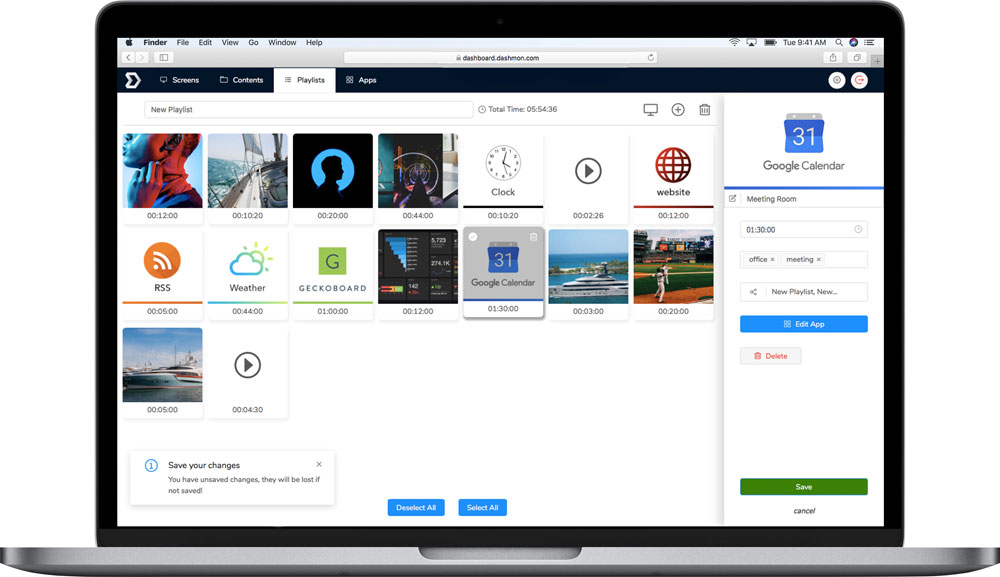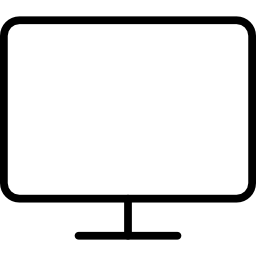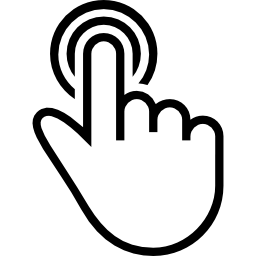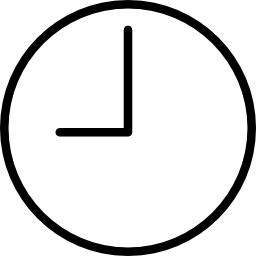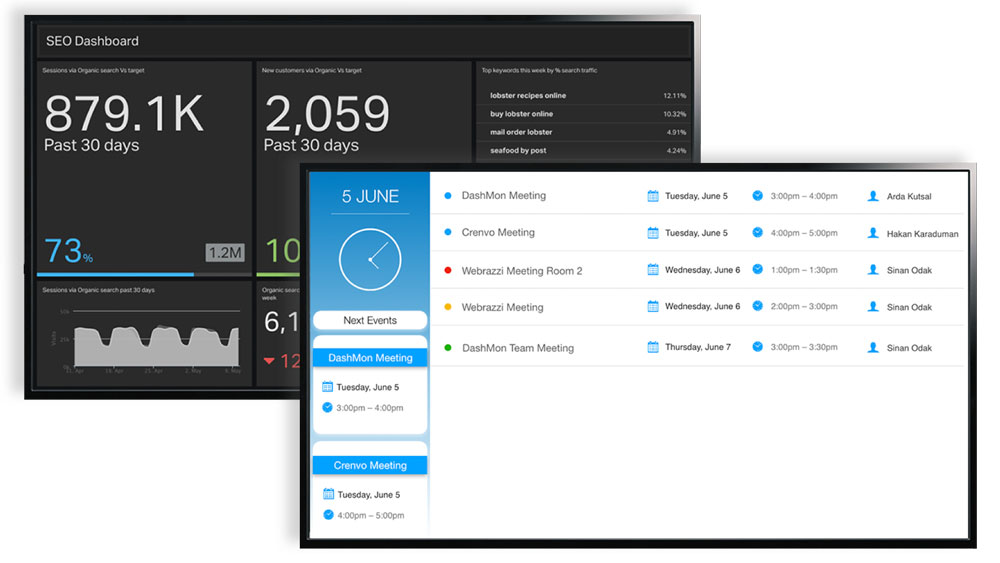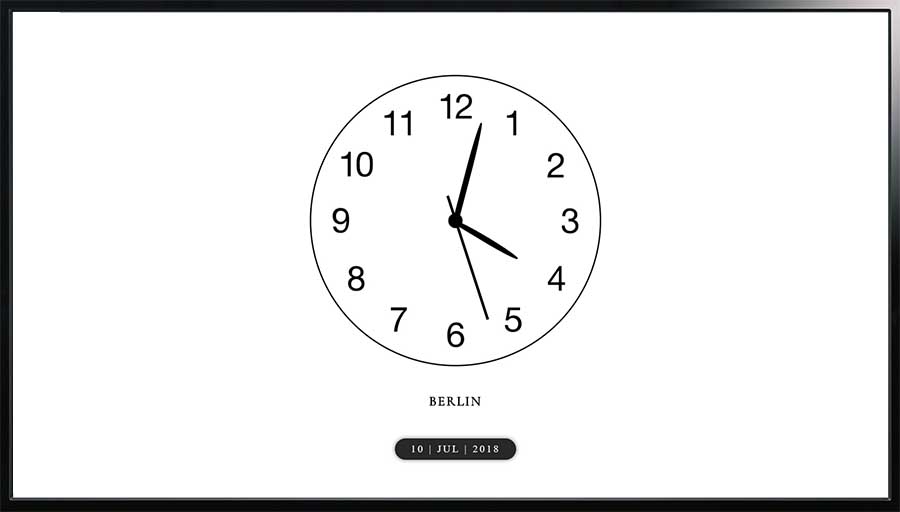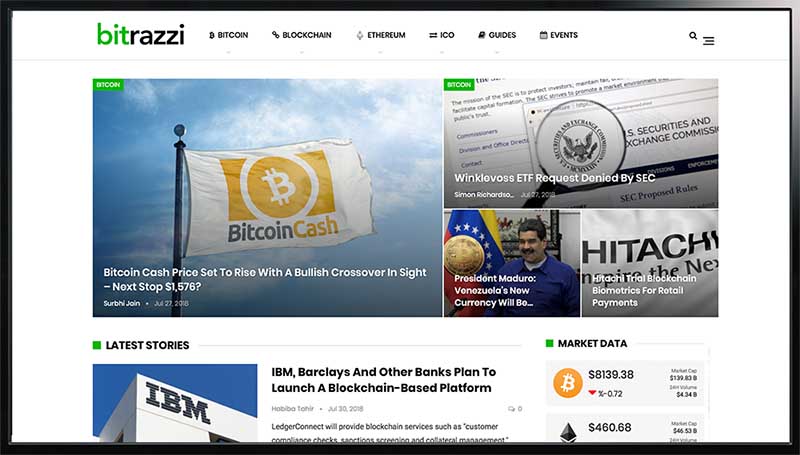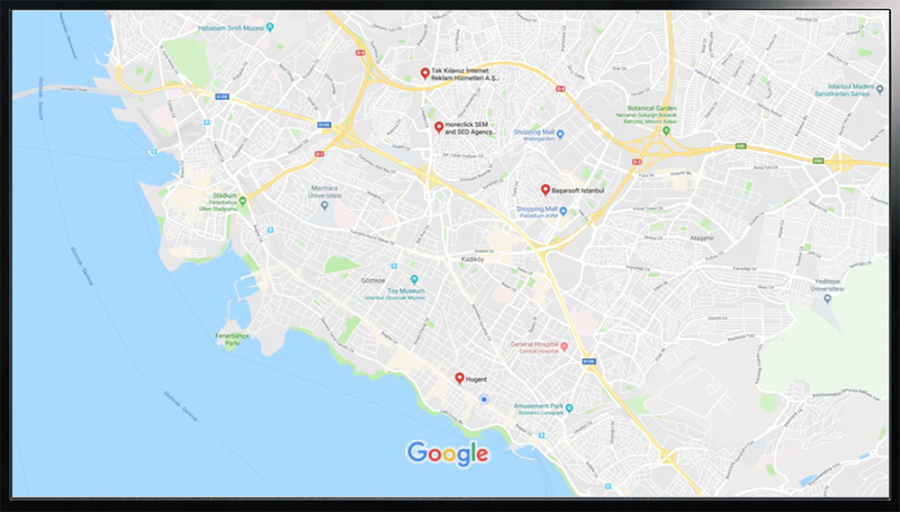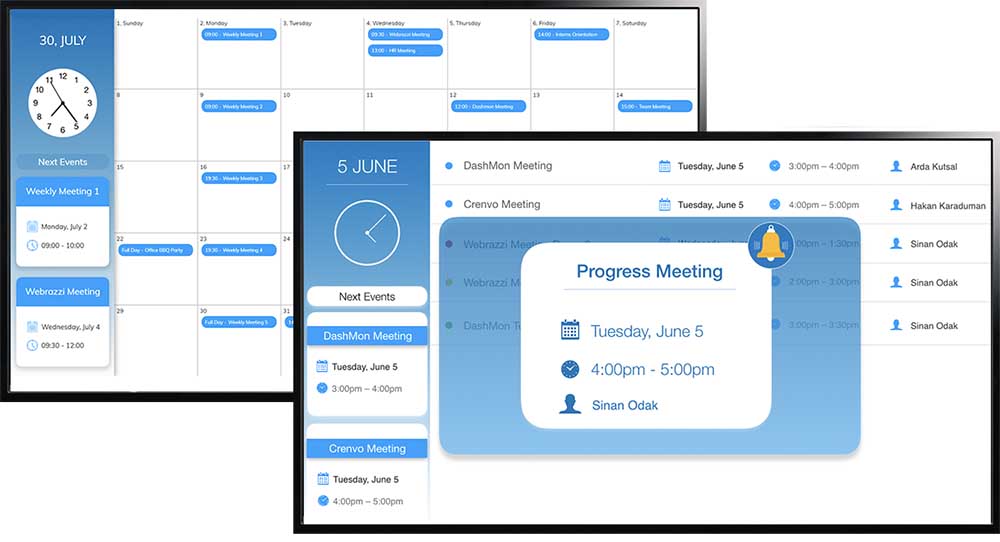- Plug in your DashMon device to screen with HDMI (Data)
- Plug in your DashMon device to screen with USB (Power, also you can connect with 5v 2.5A USB adaptor)
- Turn on your screen now
How It Works
Register Screen
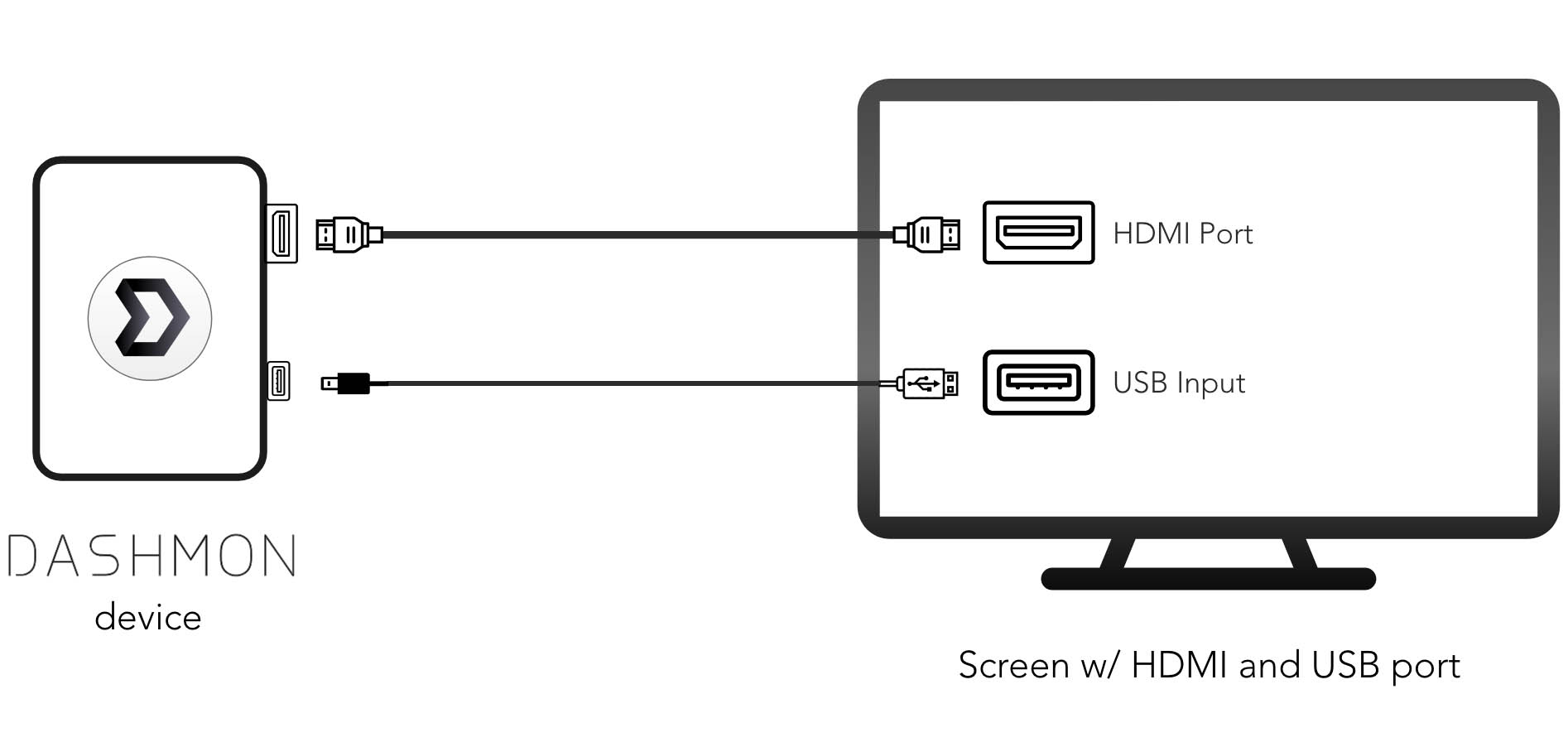
- Sign in with your DashMon account
- Open Screen Page and click on Add Screen Page
- Enter your Screen ID to Add Screen Page and click on Submit
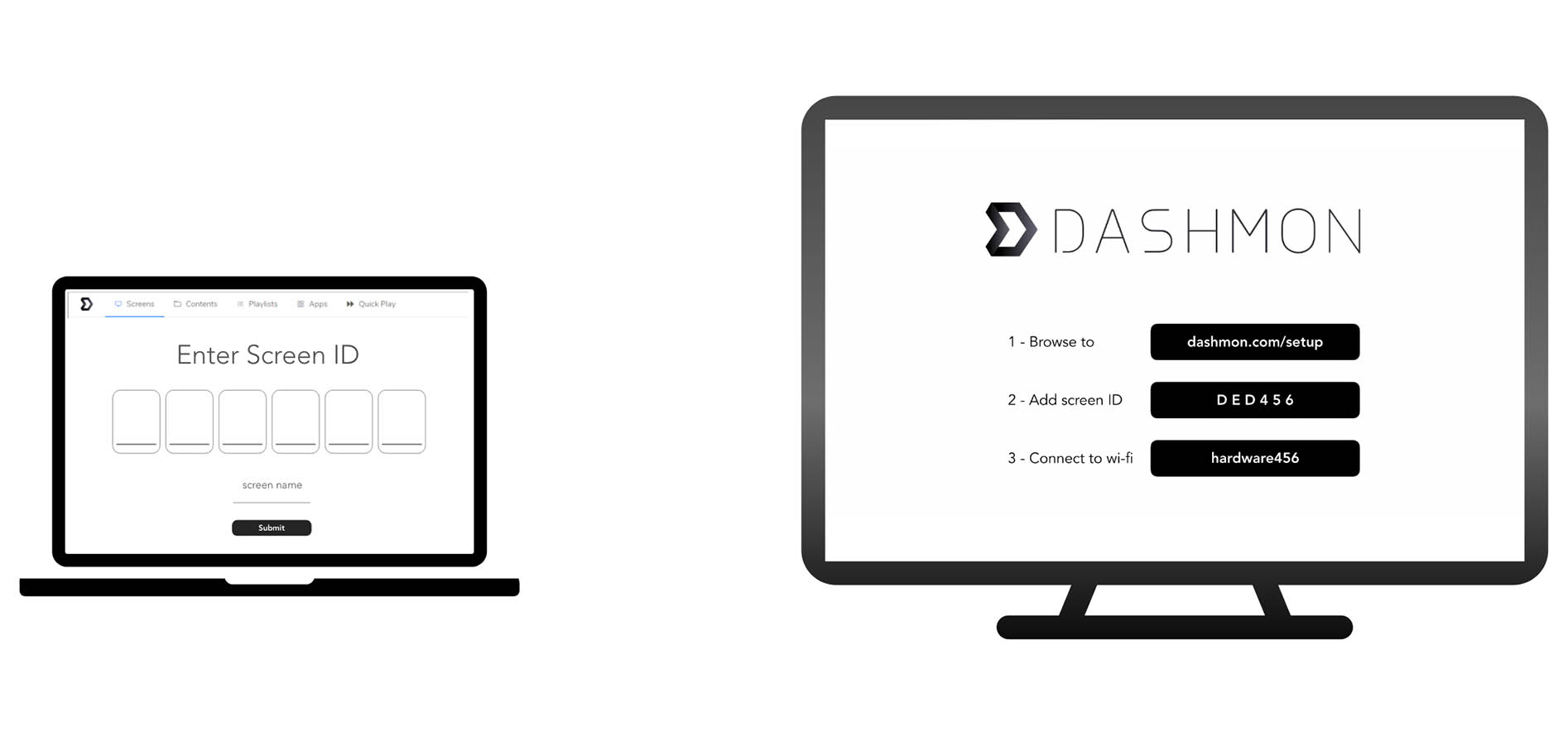
- Connect to wi-fi network shown on your Screen
- Go to configuration page and connect your screen to your network
Now you can connect your wi-fi to start using!
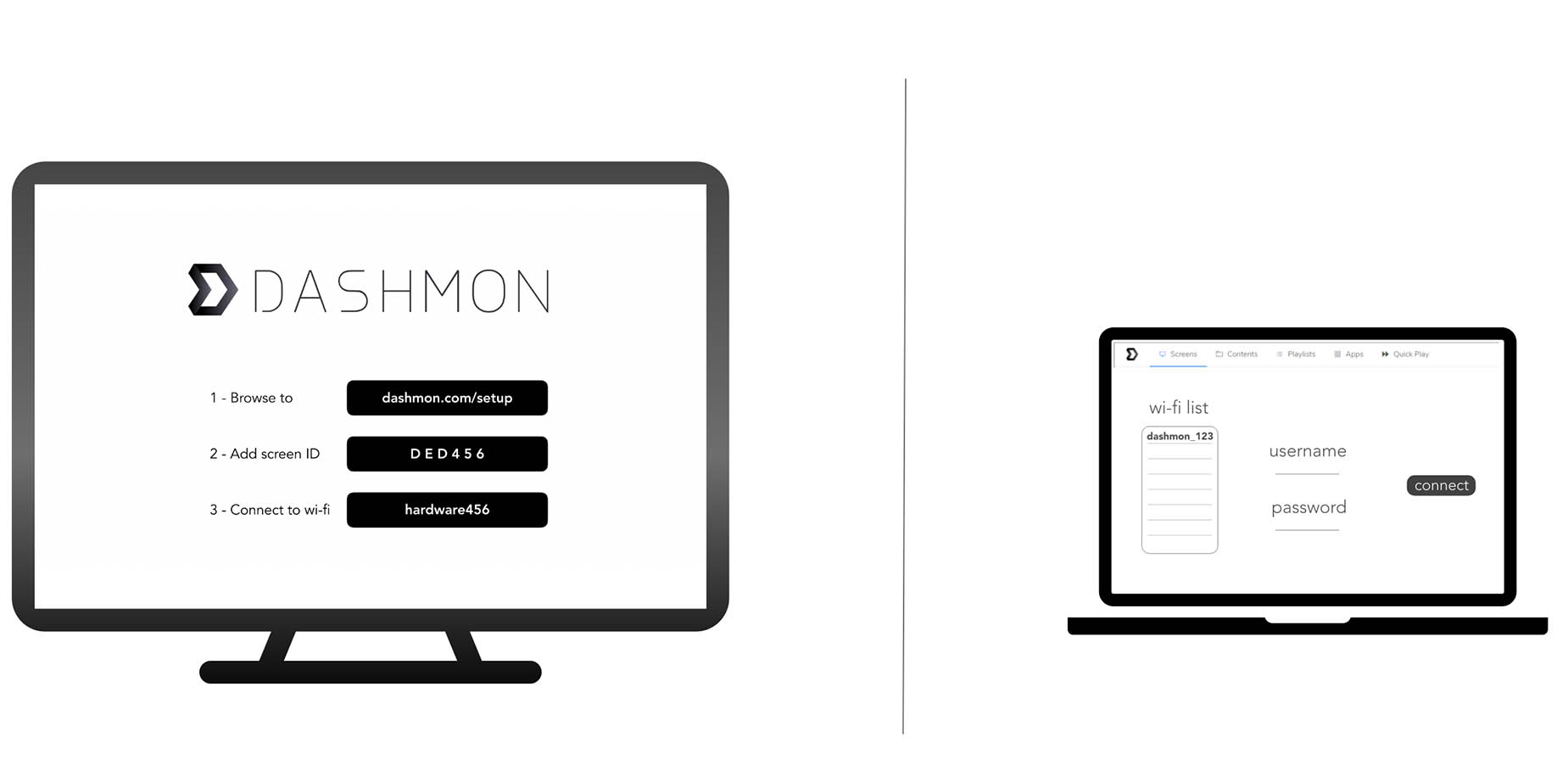
Upload Content - Create App
- Click to “Contents” on menu
- Click to “Upload” to start uploading your contents
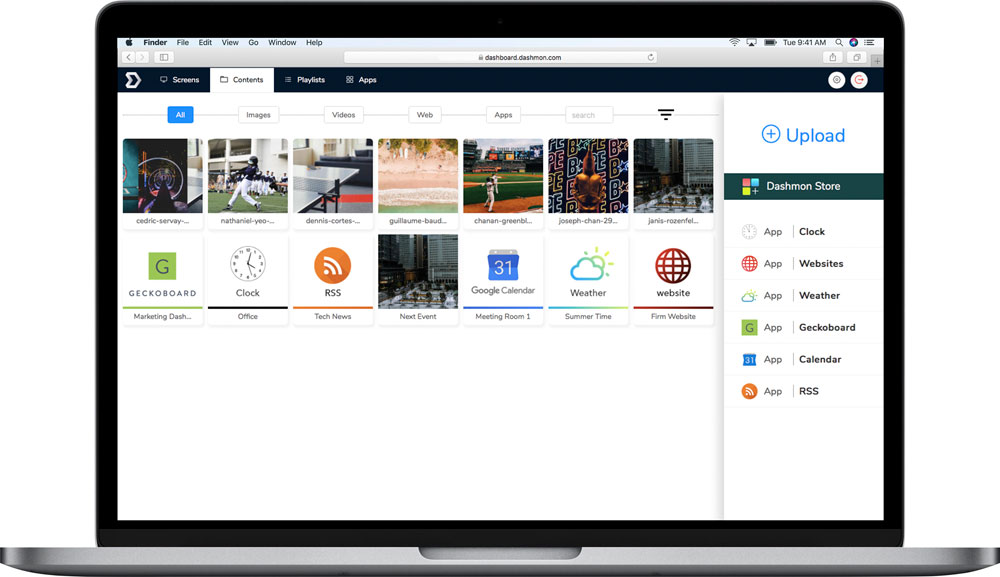
- Click to “Apps” on menu and choose your app to use
- Set up app, save and share to playlist.
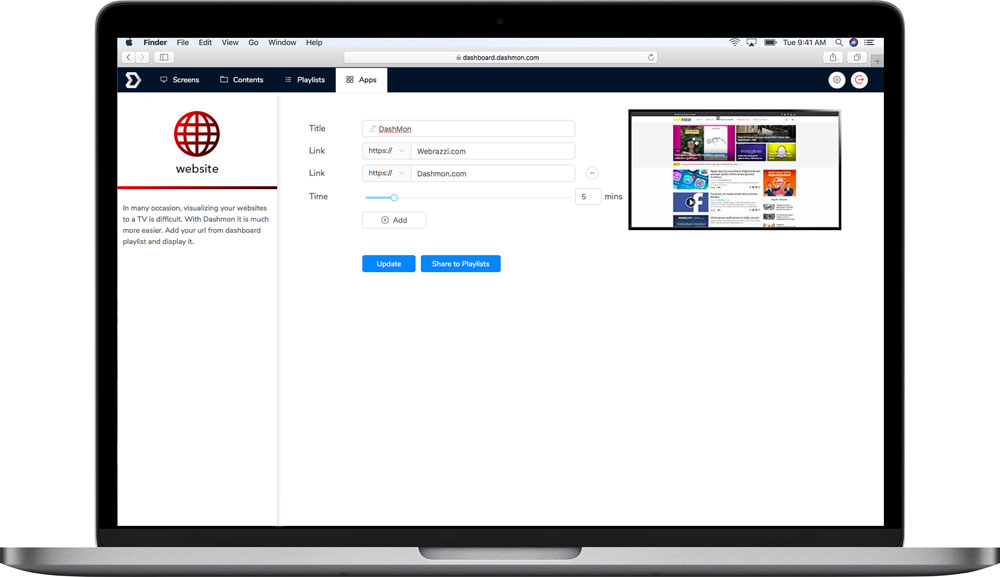
Create and Schedule Playlist
Click to “Playlist” on menu to create new playlist.